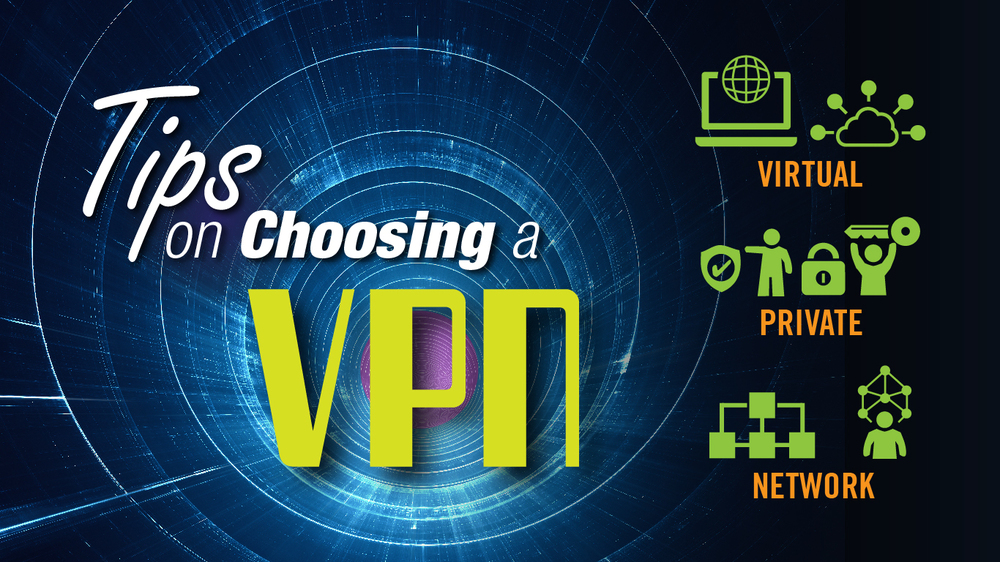Setup Windows Live Mail (POP3)
1. Open Windows Live Mail. 2. Click on Add e-mail account. 3. Enter your e-mail address into the E-mail address field, then enter your password into the Password field. Next, enter your name into the Display Name field. Place a...
Read More