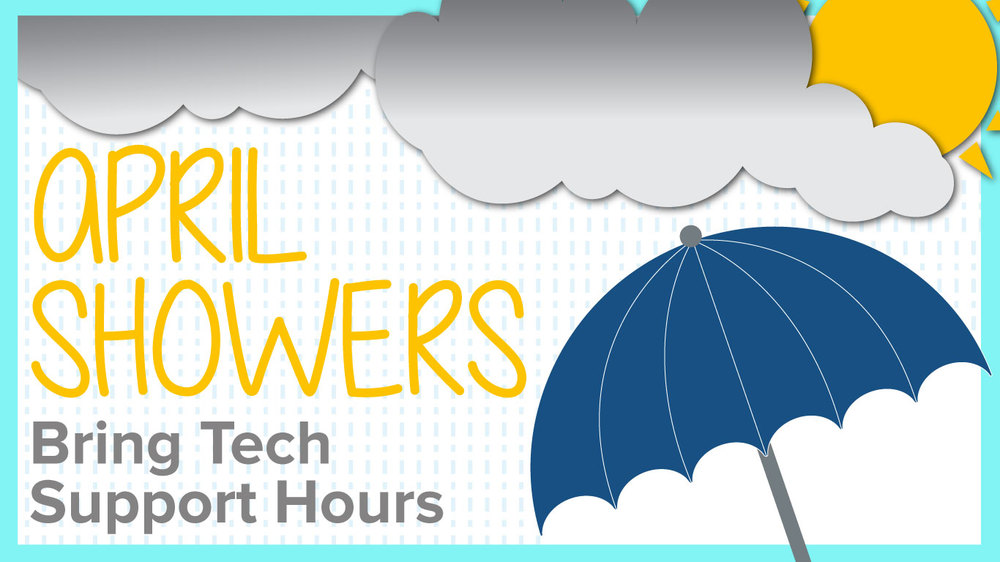
April Showers, May Flowers, Internet Loses Power
Spring has sprung and we all know what that means! Changes in weather, beautiful flowers, intense storms…and down internet. Even a small amount of moisture can impede your internet service, so a heavy rain—even without wind to knock down wires—can interfere with signals enough to slow or stop your service. As painful as Facebook withdrawal can be, there are certainly more serious consequences to being disconnected: losing critical work and being cut off from loved ones are among these real concerns, so being able to mitigate the loss of service is really important.
So, what can you do?
Always be prepared!
Many spring storms pop up out of nowhere, but thunderstorms are more easily tracked, giving you time to plan ahead. If you have time to prepare:
1. Charge your phone, but also your laptop. When power goes out, you can use your laptop to charge your phone.
2. If you have documents in the Cloud that you’ll need, save them locally. You can always back them up after the storm, but you won’t be able to access the Cloud if your internet is down.
3. Plug all electronics into a surge protector. Turn it off when a storm is looming. If you don’t have a surge protector, just unplug any device that could be fried.
4. Consider an Uninterruptable Power Supply for your network. Just as a UPS can keep your computer powered up, it can be hooked up to your modem, router, WiFi hotspots, and switches to provide short-term power. Keep in mind that unless you’re prepared to spend a lot of money, the power these devices provide won’t keep your entire network up and running for long. What they will do is ensure you have time to save your work, reach out to loved ones or employees, track the storm, or even contact your power company and internet provider to let them know service is down.
After the storm
The power is back on! Praise be! But your internet is still not connected. What now?
1. If you forgot to unplug your modem before the storm, unplug it now.
2. Remove the batteries and wait a minute.
3. Insert the batteries.
4. Plug in the power cord.
5. Turn on the modem and connect to the internet.
6. If you’re still having issues, give us a call!
Once you’re up and running again, enjoy those May flowers and surf the internet to your heart’s content!

